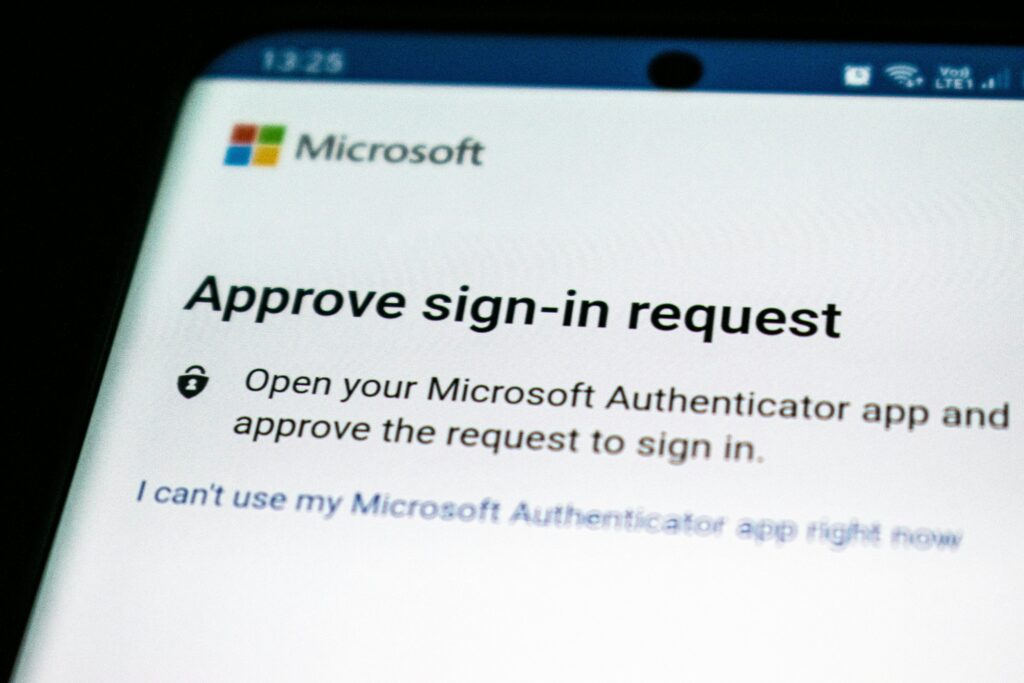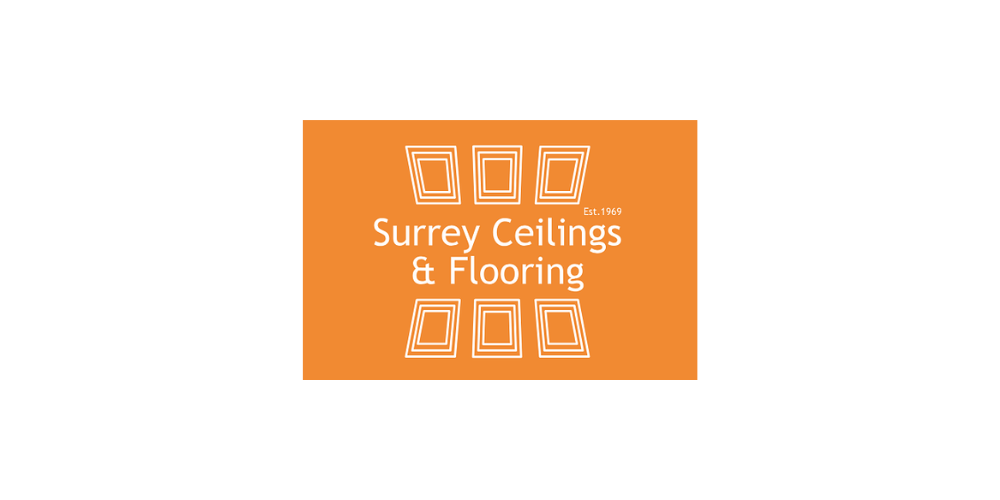Avoiding common security risks with BYOD, Zero Trust, and smart security practices
1. Bring Your Own Device (BYOD) – convenience with risks
Do your team members use their own laptops or phones for work? If so, they may not have the same level of security as company-owned devices, which are professionally managed and regularly updated. Personal devices often go unmonitored for critical updates or antivirus software, making them potential entry points for malware. For example, what if an employee’s child downloads games or unknown apps on a family laptop? Without strict oversight, such activities can introduce vulnerabilities that affect your company’s data.
The solution? You don’t have to ban BYOD entirely, but setting clear guidelines helps. Consider implementing managed security software across all devices, company-issued or personal, so they’re centrally controlled and secured. By partnering with an IT support provider like Ingenio, you can have peace of mind knowing that patching, antivirus updates, and permissions are all centrally managed.
2. Zero Trust – assume nothing and verify everything
The Zero Trust model might sound a bit intense, but it’s simply a smart approach: never assume any device, user, or app is safe until it’s proven so. For small businesses, this can mean requiring authentication for access to certain applications, regularly updating access permissions, and ensuring that only trusted devices connect to the network.
Implementing Zero Trust doesn’t have to be overwhelming. Start small with simple steps like multi-factor authentication (MFA) for remote logins and tiered access controls based on role and need. We can help you roll out these tools easily, securing your business without complicating employees’ work.
3. Good security hygiene – simple steps that make a big difference
While “good security hygiene” sounds like common sense, many small businesses overlook essentials like timely software updates, employee training, and strong password practices. Without these basics, you risk data breaches and cyber threats slipping through gaps in your defences.
Small steps add up: educate employees on recognising phishing attempts, set automatic updates, and ensure that all software is licensed and patched. We can support these needs by handling updates remotely, training employees in best practices, and monitoring your systems to catch vulnerabilities before they become problems.
While you might not have the same risks as a multinational company, your data is still valuable, and small businesses often become targets due to more relaxed security. Proactively setting up these security measures will save headaches—and costs—down the road.
Are you confident your security strategy would stand up to potential threats?
The recent North Korean IT scandal may have hit major companies, but it’s a reminder to us that security risks are common and we all to be vigilant. If you’re unsure about your current security or want help setting up BYOD policies, Zero Trust, or stronger security hygiene, get in touch today. A secure business is a successful business, after all!
Get in touch