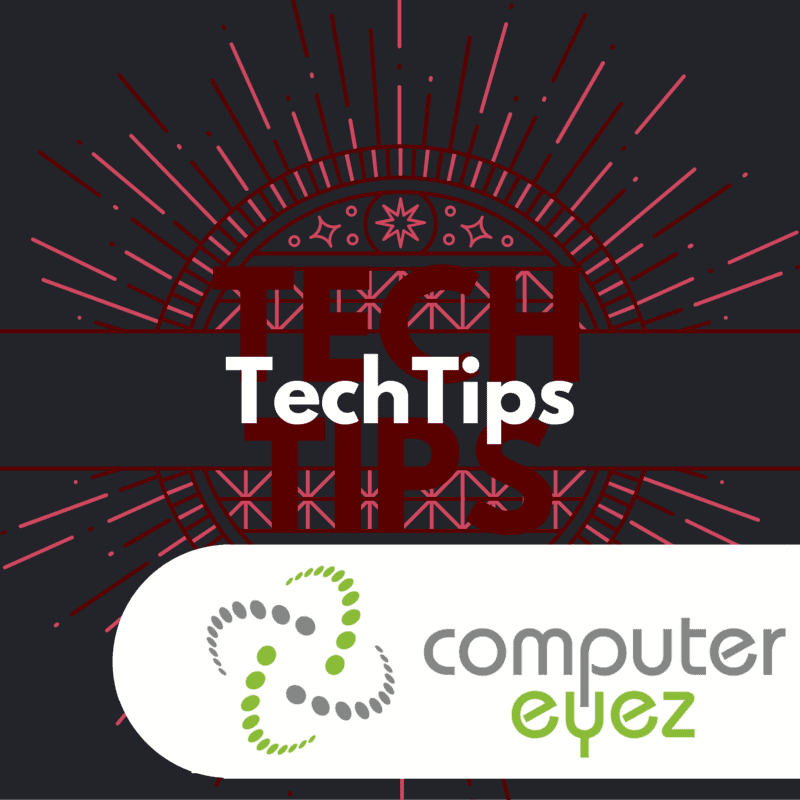Here are some technology tricks your business can start using with the technology you currently have.
-
Have You Tried Turning It On and Off Again?
As obvious at it may seem, you would be surprised how many issues can be solved by restarting your machine. We always ask our clients to restart their PC’s before contacting us.
When a computer is working, it is running hundreds of tasks in the background. Sometimes, these tasks can become corrupted, and can result in an error being displayed, a button not functioning, or general abnormal behavior. Restarting the PC, gives these tasks an opportunity close and open a fresh – and uncorrupted.
-
Increase Your Businesses Security for Free
A big risk for businesses is employees using the same password for multiple accounts. If one employee’s password is discovered by a cyber criminal from one account, they will try this password on all the other accounts the employee may have, including your business’s network. If this employee uses the same password that was discovered as they do for your network, the cyber criminal now has access to your network.
LastPass is a free tool to stop this from happening. It generates complex, random passwords for different accounts and saves them, so you don’t even have to remember them. This also makes working much more efficient. Give it a try and increase your network security! – Last Pass.
-
Keyboard Shortcuts & Tricks.
Here are some keyboard tricks you can use on a day to day basis to make working more efficient.
- If you accidentally close down a tab in a web browser, you can press the following keys to reopen it!
Ctrl + Shift + T
- To find a specific word on any webpage or document, press:
Ctrl + F
- Lock your PC quickly instead of waiting with:
The Windows Key + L
- If your Computer Freezes, you can press the following to speed up the recovery.
Ctrl + Alt + Delete
If you would like to find out more keyboard tricks, we have created an infographic of the best tech tips of 2016! Click here for more information.
-
Use This Free Graphic Design Software.
This incredibly simple to use Graphic Design Software is perfect for businesses with a small marketing budget. You can create impressive graphics for social media posts, letters or banners. If you would like to check Canva out click here.
We hope you’ve enjoyed these technology tricks. Thanks for reading.
By Matt Bachelor
Senior Help desk Engineer