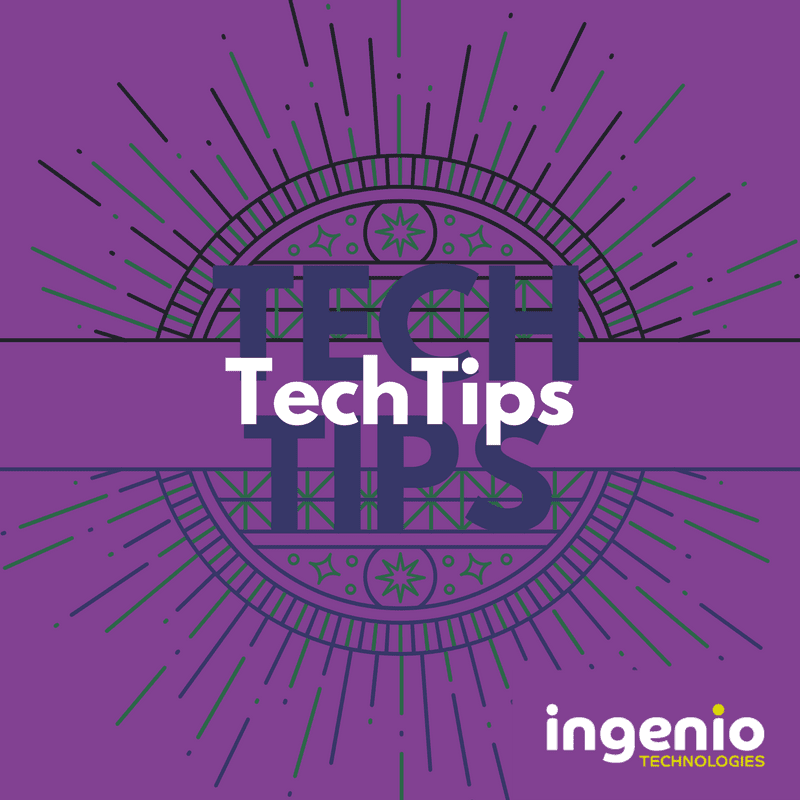These Tech Tips are sure to make your day-to-day work life even more productive. If you use any of them, be sure to let us know!
-
Get a Second Monitor
When you start to use a second monitor, you won’t believe how you worked without it. It is no understatement to say a second monitor makes you twice as productive.
The best thing about this is, that you can use practically any screen as a second monitor. You can use your television if you are working from home, simply connect your PC to the TV with a HDMI Cable.
You can also use your iPad as a second screen! To do this you will need the Duet Display App.
-
Stay Away from Facebook
Facebook is the enemy of productivity. It draws you in with its clickbait posts and news and before you know it an hour has passed! You can use the app Stay focused to limit your time spent on certain websites, including Facebook.
-
Use the Pomodoro Technique.
The Pomodoro technique is a productivity hack that focuses on timing. It is when you work without a break or distraction in 25-minute blocks, with 5-minute breaks in-between them. After 4 consecutive blocks, you can take a longer break of around 15 or 20 minutes. The benefits of the Pomodoro technique come from the frequent breaks, so your mind is fresh and doesn’t get overloaded throughout the day.
You can use a range of different timers for the Pomodoro technique, but you may want to give Focus Booster a try.
-
Listen to concentration music
Some people find that listening to certain music helps them to concentrate. The Spotify playlist titled “Electronic Concentration” is a good one. It’s based around atmospheric electronic music. And it doesn’t have any vocals, as this can sometimes be distracting.
Some people have even said listening to white noise helps them to concentrate and get more done.
-
Last Pass
Last Pass is great as it not only saves you time, but also adds security to your online accounts. It automatically loads your email address and password into a login box when you visit the page so you don’t have to type it in. This is also very helpful when you have various passwords which may take you time to remember. It only saves you a little amount of time, but you wouldn’t believe how smoother it makes logging into your accounts.
-
Make Lists with Trello
Trello lets you make lists, boards and cards in an organised manner. It also allows you to prioritise your projects and thoughts in a rewarding way. Furthermore, you can share your board with your colleagues, allowing for clever collaboration.
-
Get New Tab Motivation
How many new tabs do you think you open in one day? Imagine if you read that many motivational quotes by successful people in one day. With New Tab Motivation you can make that happen. Every time you open a new tab, instead of it showing as just a blank page, it will now have an inspirational quote on it.