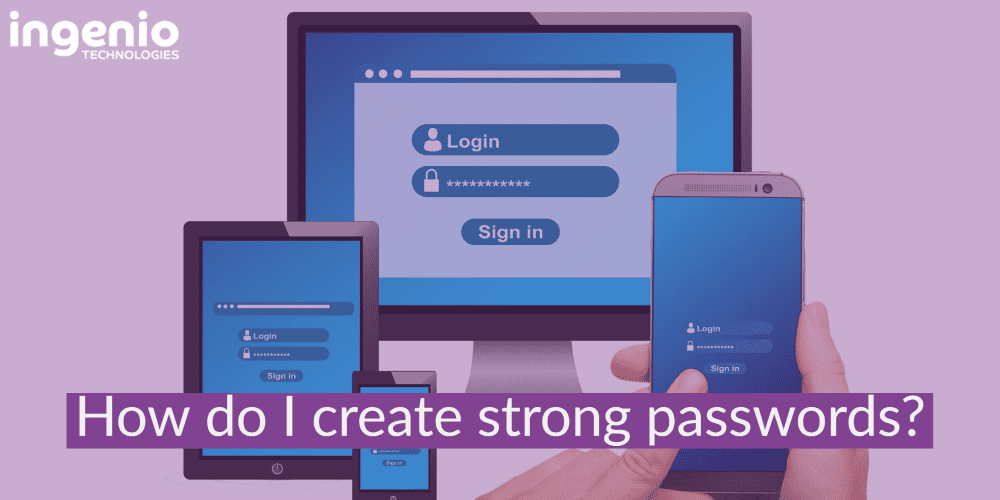If you have been using the same password for different accounts, then it’s safe to say your passwords could be or already have been compromised. It is of course easier with one strong login that can access everything; as a result though- due only because we’re creatures of habit nowadays!
Cybercriminals are always looking for easy targets, which means that you should use different passwords to access each of your online accounts. A potential hacker might not be able to remember all the unique strings needed when trying out their luck on cracking down one unfortunate soul’s password – but they’ll try anything before giving up.
Risk of unsafe password
Unfortunately, a lot of business owners and charities say they’ve had their account hacked in some way and one culprit seems very popular: phishing attacks! These occur when bad guys pretend to be trustworthy by sending emails asking for personal information like usernames and passwords which can give them access not only into our accounts but also funds tied up within these organizations’ business operations – 51% percent reported being targeted with this kind scam last 12 months – 54%, on average .
Cybercriminals thrive on opportunities like these, they’ll take advantage if they find any vulnerability within an organization’s security systems (even small holes). The best advice? Don’t make this mistake: always use unique passwords per account.
What makes a strong password?
A password should include uppercase letters, lowercase letters, numbers, and special characters.
The password “Cartoon-Duck 14 Coffee Glv” is a great example of how to make your passwords strong. This includes all elements for a safe password – letters (uppercase and lowercase), numbers, and special characters, making it very difficult for anyone else who might try cracking this code if they were somehow able access it.
Now you know what a strong password should include, you may be thinking – how do I create a strong unique password for each individual account?
Have you ever used a Password Manager?
Password Manager
A Password Manager will create strong unique passwords, so you don’t have to spend time creating them yourself. They will then also store them in a secure encrypted vault, which only you will have access to with your chosen secure password – this will be the only password you will need to remember.
When attempting to log into different accounts, the password manager will automatically input your login details – saving you the time and hassle of guessing your login and password.
Overall, password managers ensure that all of your employees’ business data is safe, secure and inaccessible to potential intruders.
If you are interested to learn more about a Password Manager, take a look at a previous blog we wrote – What is a Password Manager and why should you use it to keep your business safe?
Alternatively, if you would like to speak to a cyber security expert, get in touch today – call 01273 806211 or email [email protected]