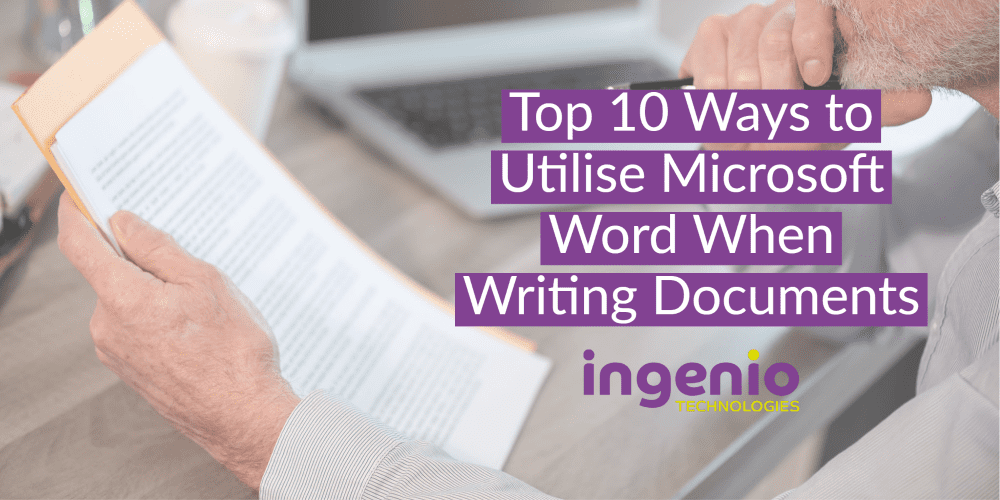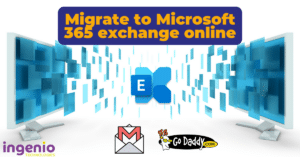Microsoft Word is one of the world’s most widely used word-processing programs. While most people are familiar with the basics of the program, many features can help you create professional documents more efficiently.
Microsoft Word is a versatile word-processing program that can be used for a wide range of business applications. Let’s look at why Microsoft word is commonly used and its benefits for businesses.
Benefits of Microsoft Word
Professional Documents: Microsoft Word provides businesses with the ability to create professional-looking documents, such as business letters, reports, proposals, and resumes. The program offers a variety of formatting tools that allow users to create visually appealing documents that are easy to read and understand.
Time-Saving
Microsoft Word offers a number of time-saving features, such as templates, styles, and formatting tools. These features can help businesses create documents quickly and efficiently, saving valuable time and increasing productivity.
Collaboration
Microsoft Word offers collaboration features that allow multiple users to work on the same document simultaneously. This makes it easier for businesses to collaborate on documents and ensure that everyone works from the same version.
Accessibility
Microsoft Word allows businesses to create documents that are accessible to people with disabilities. The program offers features such as alternative text for images and the ability to create documents that screen readers can read aloud.
Customisation
Microsoft Word allows businesses to customise documents with their own branding and logos. This ensures that all business documents are consistent with the company’s branding and messaging.
Integration
Microsoft Word can be easily integrated with other Microsoft Office programs such as Excel and PowerPoint. This makes importing data and graphics into Word documents and creating integrated business documents easy.
Security
Microsoft Word offers security features such as password protection and encryption. These features ensure that confidential business documents are protected from unauthorised access.
Convenience
Microsoft Word is widely used and well-known, making it a convenient choice for businesses. In addition, employees are likely to be familiar with the program, reducing the need for additional training.
Microsoft Word offers a range of benefits for businesses, including the ability to create professional documents quickly and efficiently, collaboration features, customisation options, and security features. These benefits make Microsoft Word a valuable tool for businesses of all sizes and industries.
Now, we’ll explore the top 10 ways to utilise Microsoft Word when writing documents.
Templates
One of the easiest ways to save time when writing documents is by using templates. Microsoft Word has a wide range of templates available, including resumes, business letters, and invoices. Select the template that best suits your needs and customise it to fit your requirements.
Track Changes
Collaborating on a document can be challenging, especially when multiple people are making changes. Microsoft Word’s track changes feature lets you see exactly what changes have been made and who made them. This feature is invaluable when working on large documents or collaborating with others.
AutoCorrect
Typos and spelling errors can be distracting and can make your document appear unprofessional. AutoCorrect is a feature in Microsoft Word that automatically corrects common typos and spelling errors as you type. This feature can save you time and help you create error-free documents.
Headers and Footers
Headers and footers are useful for adding information to your document that appears on every page. For example, you can use headers and footers to add page numbers, a company logo, or other information you want to appear on every page.
Table of Contents
If you are working on a large document, a table of contents can help your readers navigate through the document. For example, Microsoft Word has a table of contents feature that automatically generates a table of contents based on the headings in your document.
Styles
Using styles in Microsoft Word can help you create professional-looking documents quickly and easily. Styles allow you to apply consistent formatting to headings, paragraphs, and other elements of your document.
Find and Replace
If you need to make the same change to multiple instances of text in your document, Find and Replace can save you time. This feature allows you to search for a specific word or phrase and replace it with another word or phrase throughout your entire document.
Tables
Microsoft Word’s table feature is useful for organising information in your document. You can use tables to create schedules, lists, and other types of information that require a structured layout.
Print Layout View
When working on a document, it’s important to see what it will look like when printed. Print Layout View in Microsoft Word allows you to see exactly how your document will look when printed, including page breaks, margins, and other formatting elements.
Comments
Comments can be a useful feature if you need to provide feedback on a document or collaborate with others. Comments allow you to add notes to your document that can be viewed and responded to by others.
Microsoft Word is a powerful tool for creating professional documents quickly and easily. By utilising these ten features, you can save time, increase productivity, and generate error-free and easy-to-navigate documents. So whether you’re writing a business letter, a report, or a resume, Microsoft Word has the tools you need to create polished, professional documents.
If you would like to discover more about Microsoft Word or Microsoft 365, contact our experts on 01273 806211 or email hello@ingenitech.co.uk