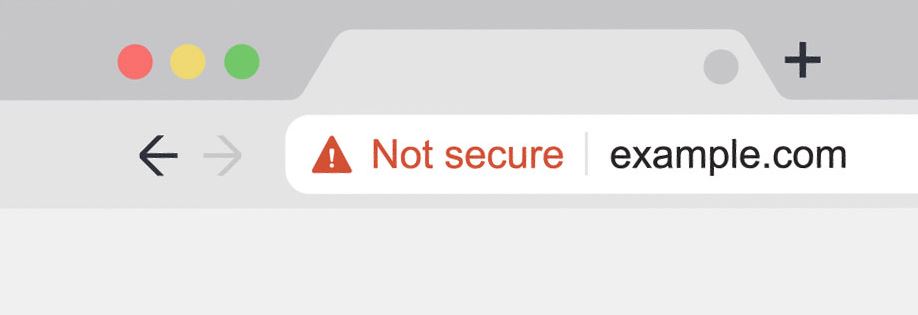In July, Google Chrome will come out with version 68. Part of the update includes and updated view on unencrypted websites.
If your website is not encrypted, it will show a red “not secure” snippet next to the URL bar.
This is a dangerous proposition to be in because the “not secure” sign will dramatically decrease the trust of your visitors. If you sell on your website through e-commerce, expect to see a large drop in sales, as your visitors won’t think your website is not safe.
Beginning in July 2018 with the release of Chrome 68, Chrome will mark all HTTP sites as “not secure”. – Google (Source)
What Does “Encrypted” Mean?
To Encrypt data is to turn plaintext information into an unintelligible format using various algorithms. It is unencrypted once it has reached its destination (in this case your computer). It is used to protect data.
How to tell if your website is encrypted
Use Chrome for this.
Go to your website and look at the URL bar. If there is a green “Secure” text to the left of your URL, then your website is encrypted. It should look like this:
If there isn’t green “Secure” text to the left, there will be a circular “i”. This means the site is not encrypted. Furthermore, if you click on the “i” it will show this:
What to do if your website is not encrypted
If your website is not encrypted, you will need an SSL certificate.
Ask your IT provider today to get one, and remember, we are always here to help you with this. Call us on 01273 806211, or email [email protected]