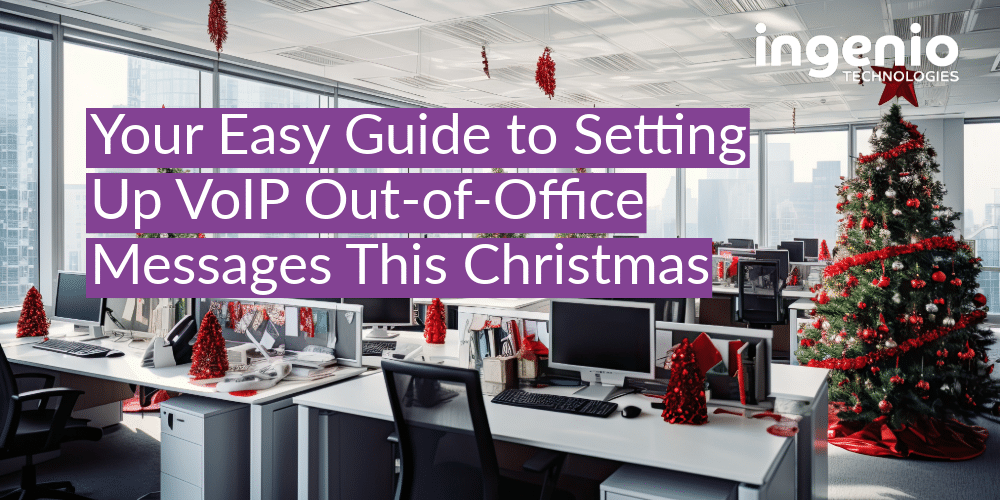At IngenioTech, we’re committed to keeping your business communications smooth and professional, even during the holiday season. In preparation for the festive period, we offer a straightforward way to set your VoIP phone system to out-of-office mode. Follow these simple steps to create and send us your holiday voicemail message, and we’ll do the rest.
Recording Your Out-of-Office Message
Whether you’re an iPhone or Android user, recording your holiday message is easy. Here’s how:For iPhone Users
- Find Your App: Locate the ‘Voice Memos’ app on your iPhone. It’s a standard app that comes with all iOS devices.
- Start Recording: Open the app and tap the red record button to begin. Hold your phone as if you were making a call to ensure the best sound quality.
- Speak Your Message: Clearly state your holiday greeting and any instructions or information you’d like to leave for callers.
- Stop the Recording: Tap the red square button to finish your recording.
- **Listening Back: **Play your message to make sure you’re happy with it.
- Share the Recording: Click on the desired memo, then tap the ‘Share’ icon (a box with an upward arrow) and email it to help@ingeniotech.co.uk.
For Android Users
- Get a Recording App: If you don’t already have a ‘Voice Recorder’ or similar app installed, download one from the Google Play Store.
- Open the App and Record: Tap the record button (often a red circle) to begin, and hold your phone naturally.
- Deliver Your Message: Clearly articulate your out-of-office message for callers to understand.
- Finish Recording: Press the stop button (usually a square icon) when you’re done.
- Review Your Message: Play it back to ensure it’s clear and contains all necessary information.
- Send the Recording: Select your recording, tap the ‘Share’ or ‘Send’ option, and email it to help@ingeniotech.co.uk.