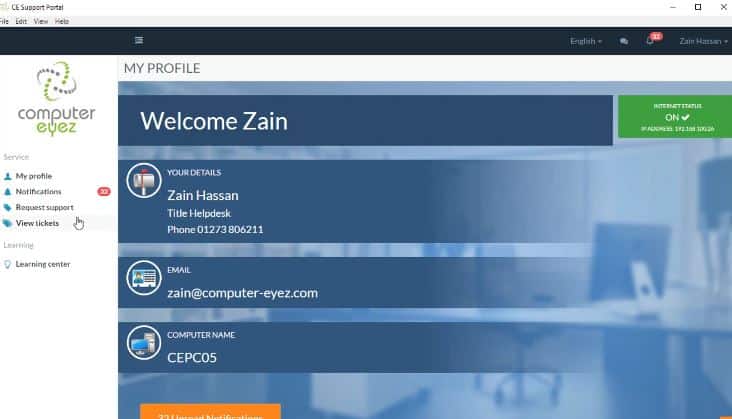Here at Ingenio Technologies, we have an intelligent ticket system. Tickets allow our helpdesk team to work in an organised and timely manner. Our clients simply submit a ticket for a problem they have and we will get to it as soon as possible!
Get Support Fast And Efficiently From Our Dedicated IT Support Helpdesk Team
Did you know you can log a ticket straight from your desktop? Click on the CE Support Portal icon now and create your ticket with ease.
Welcome to Ingenio Technologies. This is the CE Support portal. Once you’ve logged in you’ll see your profile where you can edit your details or update them.
The main purpose of the CE Support portal is for you to request support from our helpdesk team. So if you click on ‘Request Support’ you can create a ticket, select the relevant issue and fill out the form. And Submit.
Once the ticket has been created you can upload a screenshot, add further notes or chat to one of the team. One of our team members will be with you, usually very quickly. And you can chat to them immediately to resolve your issue.
If you go into the notifications area, you’ll be able to see the status of your ticket and any further updates.
You can view all your tickets in ‘View Tickets’. You can click on the ticket, upload a screenshot, add a note, join the chat as well or close the ticket if it has been resolved.
We also have the learning centre, a knowledge base full of useful instructions and handy tips that you can go through that may resolve your issue also.
Thank you.