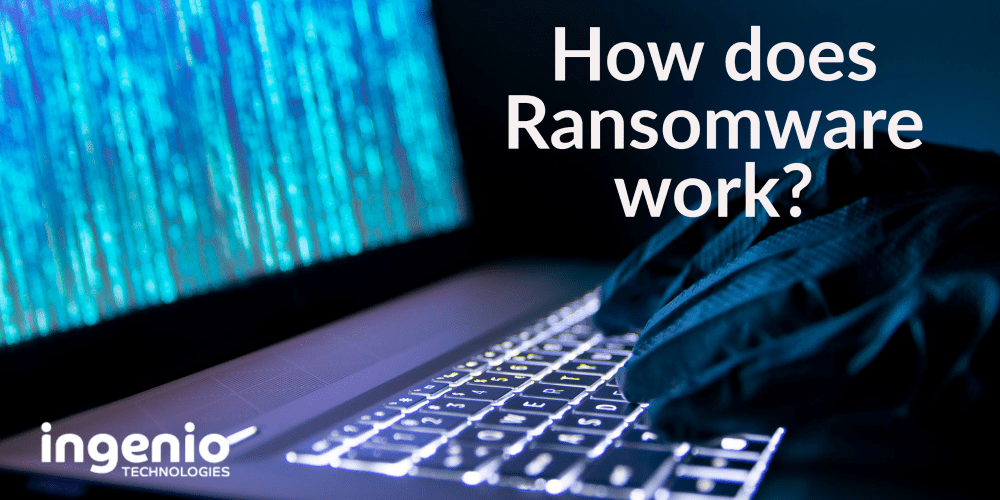Ransomware is a type of malicious software that infects a computer system, encrypts its files and demands payment from the victim to restore access to the data. It has become a growing threat for businesses of all sizes, as it can cause significant financial and reputational damage.
How does Ransomware work?
Ransomware attacks typically begin with the installation of malware on a computer system, often through a phishing email or a software vulnerability.
Once the malware is installed, it begins to search for valuable files on the system and encrypts them, rendering them inaccessible to the user. The user then receives a ransom demand, often in the form of a pop-up window or a text file, which contains instructions on how to pay the ransom in exchange for the decryption key.
How will Ransomware affect your business?
Ransomware attacks can significantly businesses, causing them to lose access to critical data, suffer operational disruptions, and face financial and reputational damage.
For example, a ransomware attack could result in the loss of customer data, financial records, intellectual property, or other sensitive information, leading to legal liability, regulatory penalties, and damage to the company’s reputation. Additionally, ransomware attacks can cause significant downtime, as systems are often shut down while the infection is contained and the data is restored.
What is the cost of a Ransomware attack?
The average ransomware attack cost increased from £1,000 to £2,670 during the same period. However, it’s worth noting that the actual number of ransomware attacks is likely higher than what is reported, as many attacks go unreported or undetected.
WannaCry Ransomware attack 2017
One example of a ransomware attack is the WannaCry attack that occurred in May 2017. This attack affected over 200,000 computers across 150 countries, including hospitals, government agencies, and businesses. The WannaCry ransomware was able to spread quickly due to a vulnerability in Microsoft Windows operating systems that the attackers had exploited.
The WannaCry ransomware encrypted files on infected computers and demanded a ransom payment in Bitcoin in exchange for the decryption key. The attack caused significant disruption and financial losses for affected businesses, and in some cases, patient care was impacted due to the attack on hospital systems.
The WannaCry attack demonstrated the potential for ransomware attacks to cause widespread damage and disruption. It also highlighted the importance of keeping software and security patches up to date to minimize the risk of exploitation of known vulnerabilities. The attack also served as a wake-up call for businesses to prioritize cybersecurity measures and develop incident response plans to mitigate the impact of potential future attacks.
How to prevent a Ransomware attack:
Businesses can take several steps to protect against ransomware attacks, including:
Backing up data regularly
Regularly backing up data to an offsite location can help to protect against data loss in the event of a ransomware attack.
Updating software and security patches
Keeping software up to date and patching known vulnerabilities can help to prevent ransomware infections. By regularly updating your software and patches, you ensure that any known security vulnerabilities are patched and cannot be exploited by attackers to gain access to your device or data.
Educating employees
Educating employees about the risks of phishing emails and other common attack vectors can help to reduce risks and will offer your business many benefits, including:
Reduce the Risk of an Attack
Employees are often the first line of defence against ransomware attacks and educating them about the risks can help to reduce the likelihood of a successful attack. For example, employees can be trained to recognize phishing emails, suspicious links, and other common attack vectors.
Early Detection and Response
Educated employees can also help with the early detection of a ransomware attack. If an employee notices something suspicious, they can report it to the appropriate IT personnel, who can then take action to contain and mitigate the attack’s impact.
Protect Company Data
Ransomware attacks can result in the loss of critical company data, which can be devastating to the business. Educating employees about ransomware can ensure they are aware of the risks and take steps to protect company data.
Compliance Requirements
Depending on the industry, there may be compliance requirements for data protection and cybersecurity. Educating employees about ransomware can help ensure the business complies with these regulations.
Promote a Culture of Security
Educating employees about ransomware and other security threats can help to promote a culture of security within the business. When employees are aware of the risks and take steps to protect company data, they help to create a secure environment for the business and its customers.
Implementing security protocols
Implementing security protocols such as multi-factor authentication, network segmentation, and intrusion detection can help to detect and prevent ransomware attacks.
Having a response plan
Having a cyber incident response plan can significantly help your business in the event of a cyber attack. Here are a few reasons why:
Minimize Damage and Downtime
A response plan can help your business to respond quickly and effectively to a cyber attack, minimizing damage and downtime. By having a clear plan of action, your business can quickly identify the source of the attack, contain the damage, and restore services as soon as possible.
Reduce Recovery Time and Costs
Responding to a cyber attack can be time-consuming and costly. Having a response plan in place can help to reduce recovery time and costs by allowing your business to quickly and efficiently respond to the attack.
Preserve Business Reputation
Cyber attacks can have a significant impact on your business’s reputation. Having a response plan in place can help to preserve your business’s reputation by demonstrating that your business is taking the attack seriously and is taking steps to protect its customers and stakeholders.
Comply with Regulations
Depending on the industry, there may be regulations and compliance requirements that your business must adhere to in the event of a cyber attack. Having a response plan in place can help ensure that your business complies with these regulations.
Improve Employee Confidence
A response plan can also help to improve employee confidence and reduce the stress and anxiety associated with a cyber attack. When employees know that there is a clear plan of action in place, they are more likely to feel confident and prepared to respond to the attack.
Overall, ransomware is a serious threat to businesses of all sizes, and it is important for business owners to take proactive steps to protect their systems and data. By implementing security protocols, educating employees, and having a response plan in place, businesses can help reduce the likelihood of a successful attack and minimize the impact of a ransomware infection.
If you would like to discuss Ransomware and the Cyber Security within your business, contact our experts on 01273806211 or email hello@ingeniotech.co.uk.
Alternatively, we have a Cyber Security webinar taking place next week. Join us for an afternoon of thought leadership and Q&A with industry leaders who will provide valuable insights into the current security landscape.
Cyber Security Webinar
Special guest speaker Natalie Suarez, Principle Solutions Advisor at ConnectWise, will join us.
Natalie was formerly the Director of the Connectwise Cyber Security Task Force.
We’ll discuss the three foundational pillars of cyber security – people, process, and technology – and help you identify the best next steps to reduce your risks.