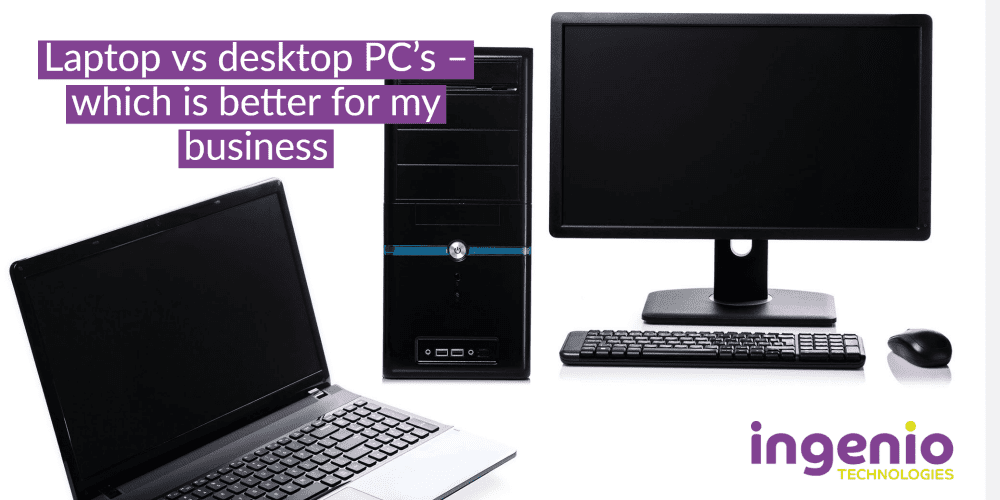Productivity for your employees can be impacted by the device they are working on. Do your employees use a PC or laptop or both?
There are many advantages and disadvantages to both, it really depends on what you need for your business within Sussex or anywhere in the UK.
Let’s take a look at the factors you should think about when deciding which is better suited to your business setup.
Flexibility – (One of the most obvious and impactful factors)
Laptops provide more flexibility compared to PC’s due to what they are made for. Laptops are made to be carried around and used for the portability. As hybrid working has become more popular, so have the use of laptops. It doesn’t matter where you are, as long as you have an internet connection, just get out your laptop and get some work done. One of the things that we have found is a lot of our customers are moving to a hybrid work model laptop as a repercussion of the pandemic.
However, there is a downside to moving around with your laptop, they are not as robust as a desktop and are prone to accidental damage. If a computer is just going to stay in one place, then it may be worth looking at the desktop option.
Just as laptops have flexibility, PC’s have more comfort.
Comfort
A PC needs a full setup, with a desk, chair, monitor, keyboard, mouse etc. Due to this setup, it’s more likely going to be comfortable in comparison to sitting on your dining table and chair working from your laptop. This may also have an impact on your health, having a proper working setup will enable you to have a better posture and alleviate back pain.
Similarly, with a proper desk setup, you will likely have a bigger monitor (maybe even multiple monitors) which will be less strain on your eyes in comparison to staring at a little laptop screen.
This will definitely be a factor if you are a hybrid worker. Don’t worry, you can still create a working setup with a desk, monitors, keyboard, mouse etc. with a laptop. All you need is a docking station, which is a piece of hardware that allows you to plug all your accessories into without any hassle, giving you the same flexibility as a standard desktop.
Cost
When purchasing anything, the price is always going to be a large factor. In this case, it is known that laptops are usually more than a PC, especially if you want to get the same performance level. You’ll notice that you can find cheaper PC’s, with the same amount of power as a laptop at a significantly cheaper price.
At the time of writing this blog a business laptop is around £795, whereas a desktop is £580. You’ll also then need to take into consideration the additions, such as monitors and upkeep.
Either way, your PC or laptop could go wrong at some point (unfortunately, all technology is not the most reliable), and therefore you’ll need experts to contact and help you with these issues. You may have an in-house IT support team or outsource it if outsourcing is something you are looking to have for your business – check out how we can help you here. Additionally, we strongly recommend taking out warranty on all your hardware just in case anything goes wrong.
Security
From a security perspective, a desktop computer is physically more secure as it remains on your desk at all times, unless someone breaks into your building, the chances are, it will stay where it is. As most people carry their laptop around wherever they go, there is a greater risk of it being lost or stolen. Imagine if you left it on the train or someone stole it from you, this would compromise your whole businesses network. There are ways to mitigate risks for both desktops and laptops, for example, by having multi-factor authentication set up on all devices, this will require the user of the device to prove it’s them, usually via a verification code – you can read more about MFA here.
Laptop users can be at risk of getting a data breach while using public Wi-Fi. You may be working in a café and connect to the Wi-Fi, little do you know that a cyber criminal is also sitting within this Wi-Fi and is now able to have access to your data. This is because the hacker can position themself between you and the connection point. So instead of talking directly with the hotspot, you’re sending your information to the hacker, who then relays it on.
Knowing how much cyber security software and tools your PC or laptop needs to keep your business safe can be difficult, take a look at this blog – How much cyber security does my business need? Here’s our easy explanation
If you would like advice on what setup will be most beneficial to your company, please get in contact with one of our experts on 01273806211 or email [email protected].