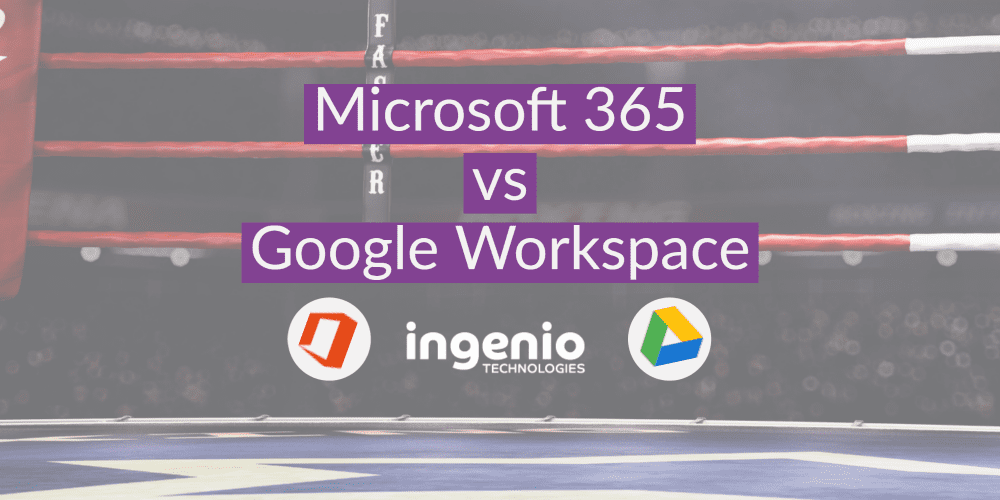How your business was run 10 years ago vs today is significantly different, I’m sure there was a lot more printing and paper documents and manual work rather than a click of a button. Even 5 years ago, the average working day was different, technology was advancing but the majority of people went into a physical office to work. Now, working from home and hybrid working is becoming the ‘norm’ and a lot more companies are embracing this model.
In order to make hybrid working successful, your business needs the right tools to enable them to work as they normally would from home – this includes; sending emails, managing their calendar, carrying out meetings, creating documents, and still being contactable by all members of the team etc.
Two tools that make this possible are Microsoft 365 and Google Workspace. Both of which have similar productivity, communication tools, and the ability to store everything within the cloud – they are also known as business productivity suites. Which one would be more suited for your business?
Let’s take a look into the different factors to compare now…
Gmail vs Outlook
Email is a crucial part of business communication, what would we do without it?
Both Google workspace and Microsoft 365 offer their own email platforms that you can use.
Office 365 uses Outlook which is accessible via the web and desktop applications. You are able to share calendars – so you can have an idea of when your colleagues have meetings etc. It is a fully functional system that is cloud-based, so you will never lose a single email as they are all backed up onto the cloud.
Google workspace uses Gmail for their email. The way Gmail functions is similar to Outlook with its functional system and shared calendars, the only difference is it’s a cloud-based email and only accessible via a web browser – such as Google Chrome.
Where are files saved?
Both systems will save your documents to the cloud, which makes it easier to keep them safe and not lose anything. It also makes it easier whether some of your team are working in the office or from home – everything is saved in one place.
Microsoft uses OneDrive which is installed onto a Windows computer, all files are then synced to Microsoft cloud. These files are then accessible by any device when using the internet.
Google uses Google Drive which, again, is only accessible via a web browser. The big difference between Microsoft and Google’s ‘Cloud’ is that Google technically has a larger storage space – this is generally not an issue for an average user who is just sending documents and small files.
Different Applications
Depending on your job, you will need to use different applications to create documents and store information. Whether that is a spreadsheet, presentation or written document – all are available through Microsoft or Google.
Microsoft uses Word, PowerPoint, and Excel – which I’m sure you are aware of and may have used. All of which are applications that can be accessed via the desktop or online through the Microsoft portal, which can be accessed through a web browser.
Google has very similar applications called docs, sheets, and slides. You can create these documents via an internet browser only.
The main difference between Microsoft and Google’s applications is it’s known that Google’s apps are not as advanced as Word, Excel, and PowerPoint. For example, there are many more functionalities within Excel compared to sheets – if collecting data and reports is something essential to you then this is something you’ll need to take into consideration.
Meetings and communication methods
Making sure your team stays connected and carries out successful meetings is important.
Microsoft Teams has grown a lot over the last few years and now has the functionality for users to use the following:
- Chat online – members of your team can chat with one another wherever they are working
- Team channels – this enables teams to talk about specific projects and safe files within certain areas- staying organised
- Integrated telephone system and video call – have meetings from your home office within the same Teams application
Google Meets has all the same functionality but just (you’ve guessed it) only within the web browser.
Microsoft and Google have been large rivals and compete for the same business, so therefore it’s not surprising that when one utilises a particular functionally, the other is soon to follow with something similar.
What to else consider when making a decision:
Throughout this blog, you will have read about many different areas to consider when thinking about which platform would be a better suit for your business. To help you solidify your decision even further, here are some other things to consider:
What devices are you using?
It makes sense to stick to what devices you and your team are currently using. If within your office everyone has Windows laptops or computers, then utilising Microsoft 365 would be more beneficial for you. Microsoft’s software and applications function better when they are within the ‘ecosystem’.
The same goes for Google and its devices, therefore a Google Chromebook is better when using Google Workspace and creating documents within docs.
Cyber security
Taking into account the rising threat of a Cyber attack, it’s vital to look into the different security factors within both Google Workspace and Office 365.
Both Microsoft and Google make it possible for administrators to easily customise their security protocols to manage user access and permissions.
Both provide threat detection, working to filter out malware, phishing attempts, and spam. Microsoft 365 uses multi-factor authentication, whereas G Suite only has two-factor authentication.
Google also has another flaw within their security because of the nature of its platform being online, it has connectivity with a lot of third-party apps and extensions, which creates a security risk because of the permissions it allows users to grant.
Pricing
I’m sure one of your main decision-makers comes down to pricing, lets’s take a look…
Google has four pricing plans, which are all displayed very simply on their website. Our advice to you as a business would be to take out a plan with a lot of security to keep your business safe. For Google Workspace that would mean taking out the Business Plus plan which is £13.80 per user, per month. Look more into the other plans here.
Microsoft’s pricing and packaging are slightly more complicated at an initial glance because they have a lot of options. For small-medium businesses we previously wrote a blog about choosing the right license, take a look here. When it comes to Microsoft we recommend you have the Business Premium License because this will provide you with the best security.
If you would like to discuss Google Workspace or Microsoft 365 more, speak to our experts now on 01273 806211 or email hello@ingeniotech.co.uk.