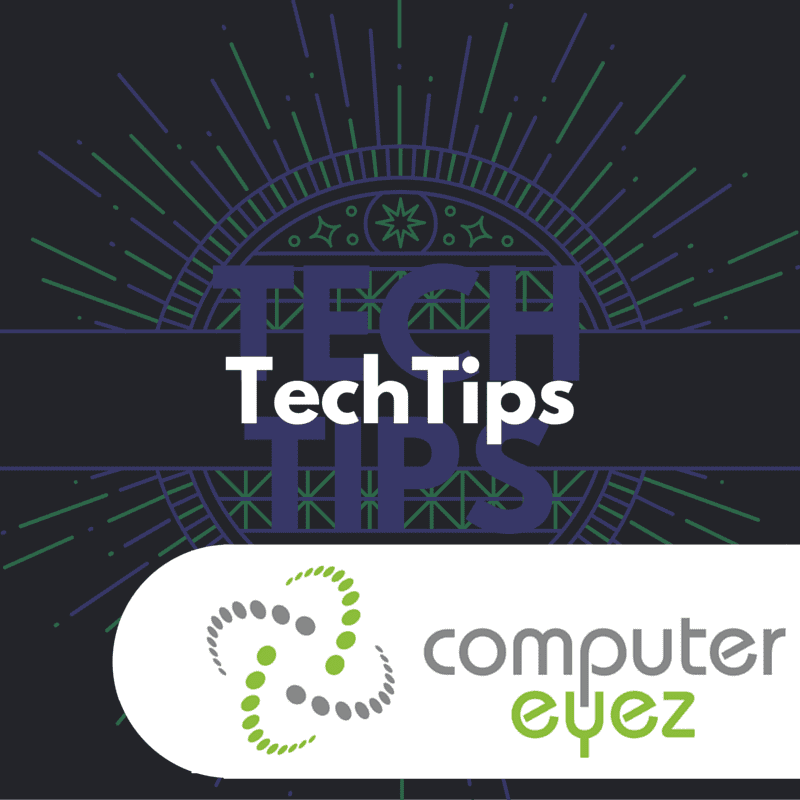Ever wanted to put a password on a Microsoft Word Document?
It’s really Easy – Follow the Picture Below.
STEP 1 – Click File, Info, Protect document, and then Encrypt with password
STEP 2 – Enter your desired password
STEP 3 – When you now go to open the document it will require the password to open