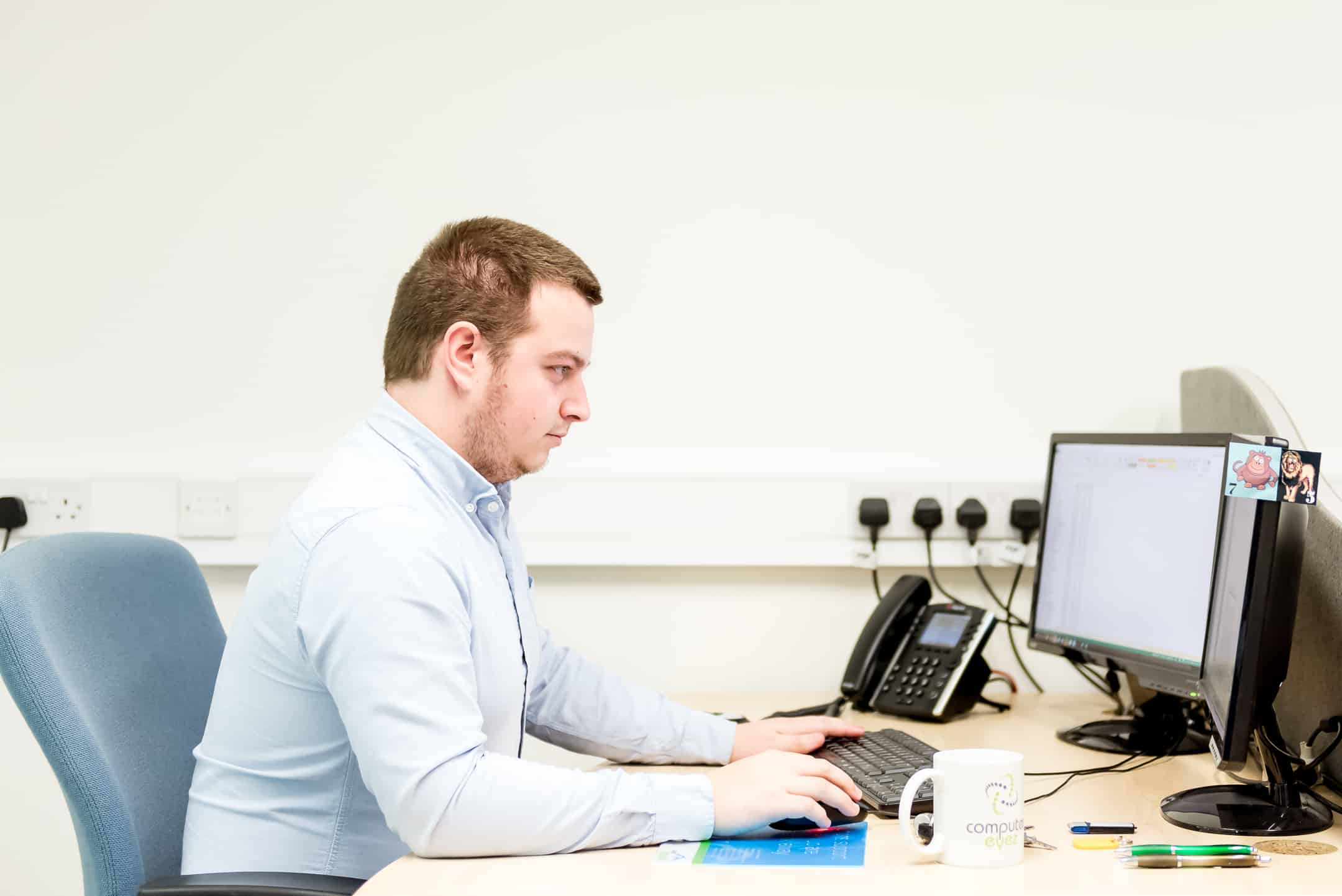By Simon Smyth, Director
With the vast amount of applications around , it can be tedious to try out every one of them. It’s clear that some apps stand out compared to others in terms of productivity efficiency and collaborative technologies. That’s why I’ve put together the top 5 apps for every business owner and their employees. These are also what Ingenio Technologies uses on a daily basis.
-
OneNote
Being a business owner entails having a great deal of things to keep on top of. You’ll also likely to have lots of ideas on a daily basis. This means organisation and list keeping is key. OneNote lets you take down all your thoughts and action points in a personalised digital note pad. You can be incredibly flexible with it as you can add different files to it, share it with your colleagues and organise it in different sections. I find that keeping notes is essential to the growth of my business, as I often find it difficult to recall all my ideas. Looking back through OneNote is imperative for being reminded of business direction and working on various thoughts.
-
CRM software
Here at Ingenio Technologies we use ConnectWise. What’s different with ConnectWise is that they have an online university which teaches you how to use the CRM package efficiently, no matter the department of the business you work in. All our new employees are given time to work their way through the academy as our customer relationship management software is used by all our employees on a day to day business. A CRM system is essential for managing business operations and maintaining customer relationships.
-
Instant messaging
Email is great for formal conversations, but sometimes you need to communicate with your team instantly. Skype for Business is perfect for this. You can use it to video/audio call your team and you can create shared video / audio conferences with lots of people which is useful for team conference calls.
-
Office 365
Office 365 is the best collaborative technology for business around today. Office 365 is a package of different programs and services that Microsoft have put together. This includes Microsoft Exchange, which makes up your emails, calendars, contacts and tasks. Office 365 is a cloud service and lets you save your work onto the cloud, so your team can view and edit it. Office 365 also includes One note, Skype and the Microsoft Office package.
Check out this short video that explains Office 365.
[youtube https://www.youtube.com/watch?v=4WIbqcmSB_E&w=560&h=315]
-
Xmind
Xmind is a free tool that is perfect for brainstorming activities and mind maps. It’s a great way of moving the information in your brain to a visual diagram. You can save your maps as images and store them in OneNote.
I hope you’ve found a few applications you like and will try. These applications can have a considerable productive effect on you and your employees work. If you would like to find out more about Office 365 and the cloud, you can read about it here.