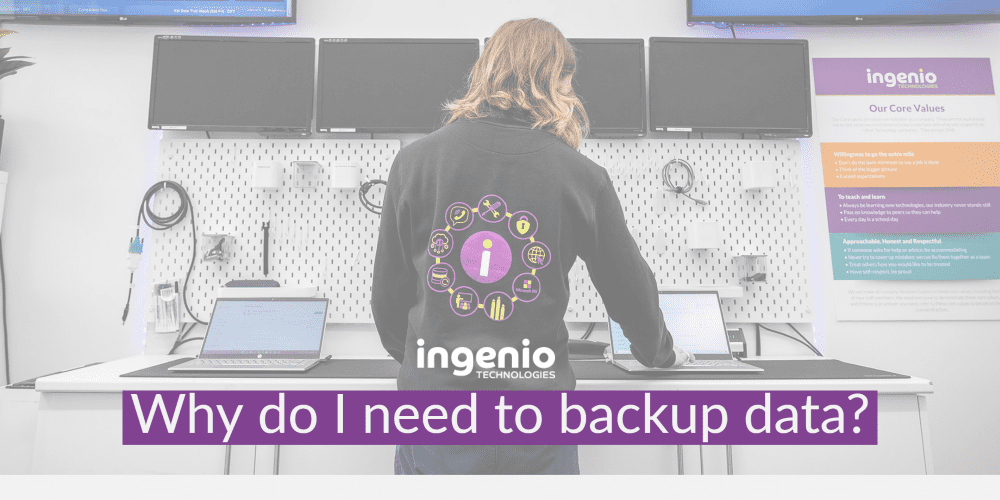How often do you receive the notification “Your data hasn’t been backed up”? It might be on your phone, tablet, laptop etc. It can be pretty irritating, but it’s actually incredibly important to backup data.
Reasons to backup your data
The primary reason to backup your data is to save all files just in case something detrimental were to happen to your system, such as – the whole system crashing, hard drive failing, or a data breach taking place and cyber criminals gaining access to EVERYTHING.
Let’s dive into this a little deeper…
What happens if you don’t backup your data?
If either your system crashes or the hard drive fails and there is no backup of your data, all data will be deleted forever. Yes, all those reports you’ve put your blood, sweat, and tears into will be gone and you will be unable to retrieve them again. This will not only be frustrating, but will waste a lot of time trying to recreate your work from scratch – almost impossible.
Your backup will save you in the event of a cyber attack
If the unthinkable happens and you are hit by a malicious cyber attack and the criminal has access to all your data, do you know how you could get it back?
If you don’t have a backup, the criminal will have all your business data, which you will unlikely get back. It’s bad enough to experience a cyber attack, but losing everything within the process is horrific.
With a backup, you always have a second copy of everything so you can retrieve it all within seconds.
Microsoft 365 doesn’t backup your data
It is often assumed that they do, but we can confirm, that they do not. Microsoft provides great services for businesses. I’m sure you are using a Microsoft application right now – Teams, SharePoint, Word, Excel, Outlook etc. But there is one thing they do not do, backup your data.
The reality is Microsoft‘s servers are only backed up for up to 14 days, but this is NOT the same as backing up your own Microsoft 365 data and therefore does not guarantee against data loss.
After the 14 days the data is permanently deleted. This will leave you vulnerable to data loss without a full Microsoft 365 backup solution in place.
Within the Microsoft Services agreement, section 6b, Microsoft state the following:
“We strive to keep services up and running; however, all online services suffer occasional disruptions and outages, and Microsoft is not liable for any disruption or loss you may suffer as a result. In the event of an outage, you may not be able to retrieve your content or data that you’ve stored. We recommend that you regularly backup your content and data that you store on the services or store using third-party apps and services”.
Discover if your Microsoft 365 data is backed up
On this note, it’s vital that you check whether your Office 365 data is currently being backed up. You can find this out via your IT support provider, or we can check this for you.
Contact us on 01273 806211 or email hello@ingeniotech.co.uk